How to Sync Your Meeting Notes and Leads to HubSpot
Oct 31, 2025
5
min
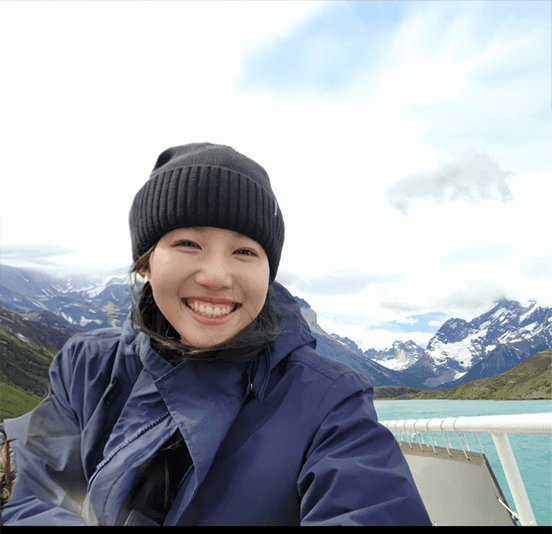
Kelly Oh
Co-founder & CGO
When your meeting ends, your work shouldn’t stop there.
With BizCrush, you can instantly sync both your meeting notes and attendee leads to HubSpot CRM — turning every real-world conversation into an actionable connection.
Here’s how it works 👇
After your meeting ends

Every meeting note in BizCrush includes a hamburger menu at the top right corner.

Click the menu, and you’ll find the “Sync to HubSpot” option.
Select attendees to sync as HubSpot leads

If it’s your first time syncing, you’ll just need to log in to HubSpot once and grant permission — quick and easy.
From the attendee list, choose the people you’d like to sync with HubSpot.
Each selected participant will be added as a lead (contact) in your HubSpot CRM
💡 Only attendees who were invited to the meeting can be synced. Make sure invitations are sent before the session begins.
Click “Sync to HubSpot”

If your HubSpot account is already connected, BizCrush will automatically:
Create a new contact for each attendee
Upload additional AI-discovered information such as name, company, and contact details
Record a meeting summary note with the meeting’s date and discussion summaries.
💡 If the contact already exists, BizCrush updates missing fields and adds new meeting summaries under Notes — grouped by date
Once syncing begins, the button changes to “Syncing…”

When the process is complete, a confirmation message — “HubSpot Sync Request Completed” will appear.
Review synced data in HubSpot
After syncing, you can view all details directly in HubSpot.
In HubSpot, open their contact card to view:
AI-discovered details (name, company, contact info, email, etc.)
transcript summary (Date, time, and topic of the conversation)
💡 Pro Tips
Missing attendee email = no sync — make sure everyone’s contact info is added before your meeting.
Once a contact is synced, future meetings with the same person will auto-link to their HubSpot profile.
Combine this with BizCrush’s auto follow-up email to make your sales and networking workflow effortless.
And by popular demand from our users, we’ll soon be expanding integrations beyond HubSpot — including Salesforce, Loops and other CRM platforms.
Check out our Changelog for the latest feature updates . If you have any questions or feature requests, feel free to reach out anytime at help@bizcrush.ai — stay tuned 🚀

