Getting Started with BizCrush
Oct 16, 2025
5
min
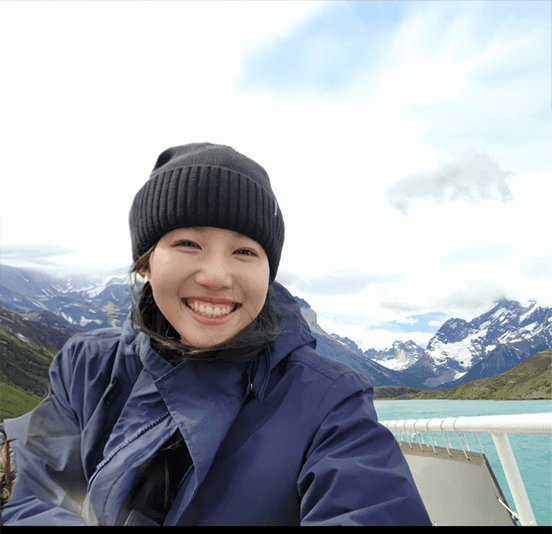
Kelly Oh
Co-founder & CGO
Check the Korean guide here. (한국어 가이드는 여기서 확인하세요)
BizCrush helps you turn in-person meetings into personalized follow-ups and CRM-ready data — instantly.
How BizCrush Works
BizCrush connects real-world conversations to instant action. Here’s how:
Capture live conversations in real time.
During or after any meeting, use
Ask AIto ask questions, uncover insights, or fill in missing details — all instantly, based on your conversation.
Structure them into clear, actionable notes.
Automate personalized follow-ups.
Sync everything to your CRM.
No more lost momentum after a great meeting.
Your First Workflow
BizCrush is built for people who build real-world relationships.
Install : Install the BizCrush app (available on Play Store and App Store)
Want an even easier start? add the
BizCrush widgetto start a meeting anywhere — all in one step.
Capture: Get a live transcript and translation as you speak.
Follow-Up: BizCrush drafts a personalized email for each attendee.
Edit & Send: Use Ask AI to customize your message before sending.
Sync: Export notes to Notion or your CRM.
For Individuals (1:1 Meetings)

Perfect for sales professionals, recruiters, and networkers.
Use a
<Consent QR>to join instantly (host approval required).Privacy built in — every scan equals consent.
Add Participant via <
LinkedIn Invite- QR code> or<Email>
(Coming soon: Add and manage business cards directly in the app.)
BizCrush automatically builds an AI-generated attendee profile.
For Group Interactions (1:Many)
Ideal for events, demos, or workshops.
Use
<Quick Join>for attendees to scan and join instantly.Participants can join freely during the session — no host approval needed.
Share live scripts in real time and follow up with everyone personally.
Step 1: Real-Time Capture

Every great connection starts with listening.
Get a live script of your conversation.
Real-time translation in up to 5 languages.
AI identifies summaries, action items, and next steps.
Language Settings
Before your meeting starts, set your language from the top right corner of the meeting list or individual meeting room.

Default Original Languages: Choose up to 3 spoken languages.View Language: Select the language for summaries and emails.Enable Translation: See content in your preferred language instantly.Default Translation Language: Attendees can follow in their chosen language.
After each meeting, audio is automatically separated by speaker for quick labeling and matching.
Coming soon – Access full conversation history by speaker and context in one place.
Step 2: Instant Follow-Ups

When the meeting ends, your follow-up is ready.
In each meeting room, click the
<Follow-up Email>button at the bottom to send your personalized email instantly.A personalized draft is created for each attendee.
Review and edit each email individually.
(Coming soon: Use Ask AI to customize tone, fill in missing details, or summarize key points.)
Step 3: Manage Leads in CRM

HubSpot integration is live.
Salesforce and Loops are coming soon.
Automatically sync attendee names, emails, contact info, and summaries.
Tips for Notes
Send to Notion: Export notes directly.
Shared vs. Private tab
-Shared Tab: Everyone can chat and share notes in real time.
-Private Tab: Take personal notes during meetings — only you can view them.Ask AI

During or after any meeting, you’ll be able to ask AI anything — to clarify content, fill in gaps, or summarize the discussion based on what’s been said so far.
Use Cases
Start Today
Don’t let good meetings fade. Capture, follow up, and build trust — all in one place.
Try BizCrush Now

